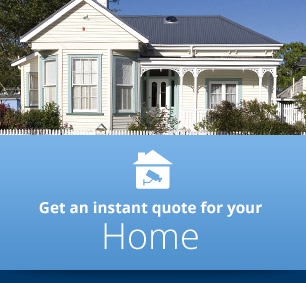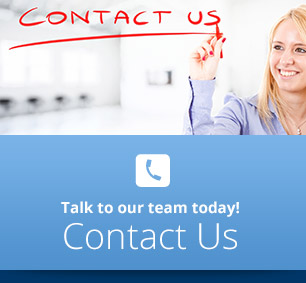CCTV Footage Tutorial
How to watch CCTV footage live on the internet
CCTV Tutorial Video
How to watch live CCTV footage on the internet, on your security camera computer.
CCTV Tutorial Detailed Instructions
Watch live CCTV footage on your internet security cameras.
- Double click on the ‘Super NetSurveillance” icon on yourdesktop.
- Click on OK on the Login screen.(You will see a User Name and a Password field but you don’t have to enter anything.)
- Wait a few seconds and then your programme should display.
- Maximise the programme screen by clicking on the square symbol in the very top right hand corner (beside the X symbol).
- Just below the top right hand corner of your screen you will see a long panel with the heading ‘Device’ at the top.Below this you will see the words ‘Device List’.In this list you will see the name of your CCTV’s e.g - Shop, Factory, office etc. Double click on the name.(DO NOT SKIP THIS STEP OTHERWISE YOU WON’T SEE ANY RECORDINGS!)If you’ve done it correctly, you’ll see a list of your cameras just below your device’s name in the Device List.
- Double click on whatever camera you want to watch.If you want to see several cameras at once then double click on that option on the list.(For example on my home setup it’s 1-4, which means view cameras 1 thru 4. )
- To enlarge to the biggest view possible either double click on the camera image, or clickon the Split box bottom left of your screen and select View 1.
- Now click on the rest of the options under Split to see how they display the image indifferent ways.
- To watch a different camera or combination of cameras just double click on their nameon the list top right.
- To get out of View Full hit the Esc key on your computer keyboard.
And that's how to view live CCTV footage.
Return from CCTV footage to the security camera footage page
Return from CCTV footage to the Auckland Security Cameras home page
Auckland Security Cameras Ltd
PO Box 32293 Devonport
Auckland 0744
Phone (09) 551 7716
Since 2010 - Based in Tamaki Makaurau, Auckland , New Zealand. Quality installation of security cameras Auckland wide, including the North Shore, Waitakere, Manukau, Takapuna, Glenfield, East Coast Bays, Beachaven, Birkdale, Birkenhead, Albany, Northcote, Devonport, Auckland Central, East Auckland, Pakuranga, Howick, Botany, Glendowie, St Heliers, Newmarket, Mt Eden, Epsom, Ponsonby, Grey Lynn, Remuera, Mt Albert, Mt Roskill, Onehunga, Henderson, Te Atatu, West Harbour, Mangere, Otahuhu, Papatoetoe, Otara, Airport Oaks, Penrose.
Check Out Our Google Business Listing
Terms Of Trade
Privacy Policy
Sitemap