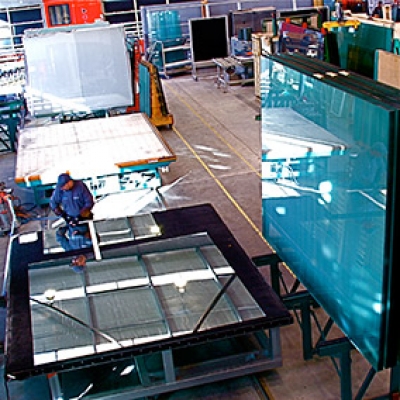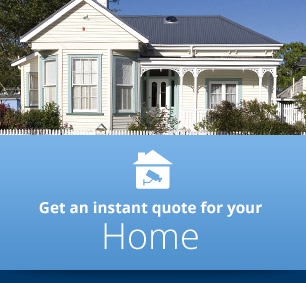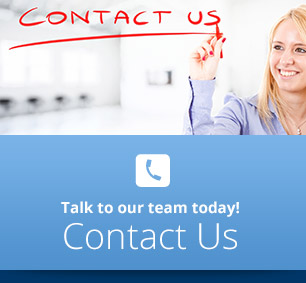- Home Page
- Help Page
Auckland Security Camera Footage Help Page That's Actually Useful!

DO YOU NEED OUR HELP RIGHT NOW?
UPDATED FOR 2025!
READ ON FOR MORE HELP TO VIEW YOUR SECURITY CAMERA FOOTAGE
If you need help viewing your Auckland Security Camera footage you're in the right place!
On this page :
Links to written answers and short videos.
For example a lot of people in 2024 and 2025 are asking about why wired security cameras are so important.
Read this link if you can't reach your internet security camera any more.
Read this link if you cant see your mobile security camera on your phone any more.
Below you'll see a link to some Mobotix Tutorials and then some tutorials for other IP and older analog systems.
Here's some FAQs about a security camera system.
This page answers one specific FAQ - What can an IP Security Camera do that the older ones can't?
Worried about hackers? You should be! Click on the word hackers and read a story that'll help you protect your systems from intrusion through your CCTV system.
Mobotix Tutorials
Go here for tutorials for the new Mobotix Mx Management Center software.
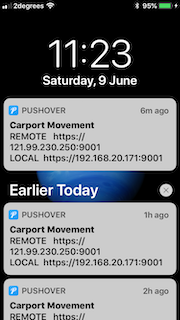
How To Get Notifications From Your Mobotix Cameras Using Pushover
Detailed instructions on how to get your MOBOTIX camera to tell you when something's going on.
DAHUA Smart PSS Tutorials
How To Use The Smart PSS CCTV Software to playback and export CCTV video
Other CCTV System Downloads
Other CCTV System Tutorials
How do I watch a recording on my computer?
Click on the icon that looks like the one on your Desktop.
How to convert a video to avi format
Download this handy little converter.
How do I watch live security camera footage on my computer over the Internet?
Click on the icon that looks like the one on your Desktop.
How do I watch live security camera footage on my i-phone?
Go to our You Tube Channel & check out the DMSS tutorial videos.
What to do if you can't see your internet security camera footage anymore.
How do I give a photo to the Police?
Using the old CMS software watch this video to learn how to export security camera video.
View the export a security camera picture tutorials page here.
How do I do all of the above directly on my security camera DVR using a mouse and a monitor?
63 SERIES DVR Security Cameras Basic User Instructions
66 SERIES Security Camera DVR Basic User Instructions
Samsung DVR SRD 470D Help Page
Some customers might not have their DVR connected to a computer at all. If that's you then you'll have a monitor connected to it instead. You should also have a mouse plugged into the USB connection on the front of the DVR case (you can also use the remote and even the buttons on the DVR but to be honest... life's too short, as those methods are both pretty ugly.)
How do I set my CCTV DVR System to take daylight savings into account?
CCTV DVR System for daylight saving Instructions
Don't worry ... it's easier than programming your VCR!
Auckland Security Cameras Ltd
PO Box 32293 Devonport
Auckland 0744
Phone (09) 551 7716
Since 2010 - Based in Tamaki Makaurau, Auckland , New Zealand. Quality installation of security cameras Auckland wide, including the North Shore, Waitakere, Manukau, Takapuna, Glenfield, East Coast Bays, Beachaven, Birkdale, Birkenhead, Albany, Northcote, Devonport, Auckland Central, East Auckland, Pakuranga, Howick, Botany, Glendowie, St Heliers, Newmarket, Mt Eden, Epsom, Ponsonby, Grey Lynn, Remuera, Mt Albert, Mt Roskill, Onehunga, Henderson, Te Atatu, West Harbour, Mangere, Otahuhu, Papatoetoe, Otara, Airport Oaks, Penrose.
Return from security camera footage to the Auckland Security Cameras home page
Auckland Security Cameras Ltd
PO Box 32293 Devonport
Auckland 0744
Phone (09) 551 7716
Since 2010 - Based in Tamaki Makaurau, Auckland , New Zealand. Quality installation of security cameras Auckland wide, including the North Shore, Waitakere, Manukau, Takapuna, Glenfield, East Coast Bays, Beachaven, Birkdale, Birkenhead, Albany, Northcote, Devonport, Auckland Central, East Auckland, Pakuranga, Howick, Botany, Glendowie, St Heliers, Newmarket, Mt Eden, Epsom, Ponsonby, Grey Lynn, Remuera, Mt Albert, Mt Roskill, Onehunga, Henderson, Te Atatu, West Harbour, Mangere, Otahuhu, Papatoetoe, Otara, Airport Oaks, Penrose.
Check Out Our Google Business Listing
Terms Of Trade
Privacy Policy
Sitemap