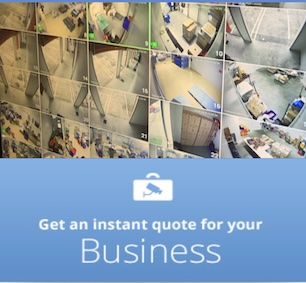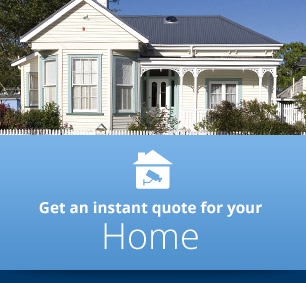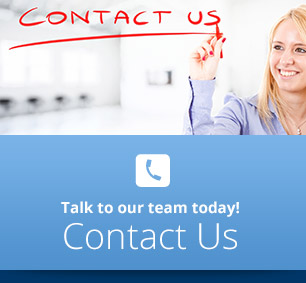CMS CCTV Tutorial
Need Help With Your CCTV?
Get in touch and our friendly experts will point you in the right direction.
If you don't find what you're looking for in any of the CCTV tutorial videos or text on this site don't suffer in silence!
We use this stuff all the time and you'd be amazed how quickly an expert can get to the bottom of your problem sometimes.
If you're stuck call us on 09 551 7716 or contact us through one of the website forms.
You won't have to work hard to talk to a human!
How to watch recorded security camera footage
CCTV Tutorial Video
CCTV Tutorial Detailed Instructions
How To Watch Recorded CCTV Footage On Your Computer using the SNS CCTV software
- Double click on the ‘Super NetSurveillance” icon on your desktop.
- Click on OK on the Login screen. (You will see a User Name and a Password field but you don’t have to enter anything.)
- Wait a few seconds and then your programme should display.
- Maximise the programme screen by clicking on the square symbol in the very top right hand corner (beside the X symbol).
- Just below the top right hand corner of your screen you will see a long panel with the heading ‘Device’ at the top. Below this you will see the words ‘Device List’. In this list you will see the name of your CCTV’s e.g - Shop, Factory, office etc. Double click on the name. (DO NOT SKIP THIS STEP OTHERWISE YOU WON’T SEE ANY RECORDINGS!) If you’ve done it correctly, you’ll see a list of your cameras just below your device’s name in the Device List.
- Now click on the Playback button on the lower left hand side of your screen.
- A series of fields with drop down boxes will now be in the Device panel on the right hand side of your screen. Your Device name should now be loaded in the first field called Device e.g. - Shop, factory, office etc.
- Go to the next field called Channel. Select a Channel by clicking on the down arrow next to the Channel box. This will bring up a drop down list of your individual cameras. Select a camera from the list.
- Leave the Type field set on All.
- Select the Date you want by clicking on the down arrow next to the Date box. (This will bring up a calendar so just click on the day you want).
- Leave the left hand box on the next row on Search.
- Now select the Time period. Select the Begin and End
time you want by either typing it in to the two right hand boxes
alongside Begin and End (click on the field to make it live then type
the time you want) or by using their scroll up and down arrows.
We strongly suggest you enter the times using the 24 hour clock nomenclature because the AM and PM are only just visible unless you use your arrow keys to move to the right. - Example:
|
|
14. Now select your recorded video by clicking on the Search button below the time fields. You will see one or more videos displayed in a list with the Begin and End times. (It also displays the file size in KB to give you an idea.) 15. Select a single video you want to view by double clicking on the details in the list. 16. If you want to view multiple videos one after another, then select the tick boxes to the left of the details and then click Play. It will play the videos in the order of time frame. 17. Here's a common question about this CCTV Tutorial: Q - Why are there no videos to view in the list? A - This could be due to several reasons: |
|
View another CCTV Tutorial on the security camera footage page
Return from CCTV Tutorial to the Auckland Security Cameras home page
Auckland Security Cameras Ltd
PO Box 32293 Devonport
Auckland 0744
Phone (09) 551 7716
Since 2010 - Based in Tamaki Makaurau, Auckland , New Zealand. Quality installation of security cameras Auckland wide, including the North Shore, Waitakere, Manukau, Takapuna, Glenfield, East Coast Bays, Beachaven, Birkdale, Birkenhead, Albany, Northcote, Devonport, Auckland Central, East Auckland, Pakuranga, Howick, Botany, Glendowie, St Heliers, Newmarket, Mt Eden, Epsom, Ponsonby, Grey Lynn, Remuera, Mt Albert, Mt Roskill, Onehunga, Henderson, Te Atatu, West Harbour, Mangere, Otahuhu, Papatoetoe, Otara, Airport Oaks, Penrose.
Check Out Our Google Business Listing
Terms Of Trade
Privacy Policy
Sitemap